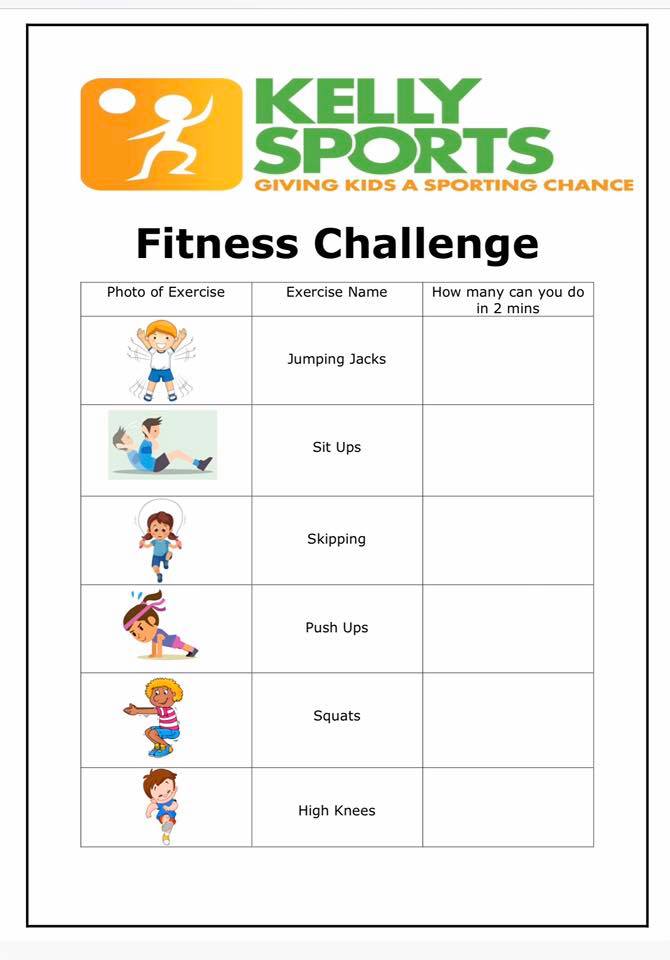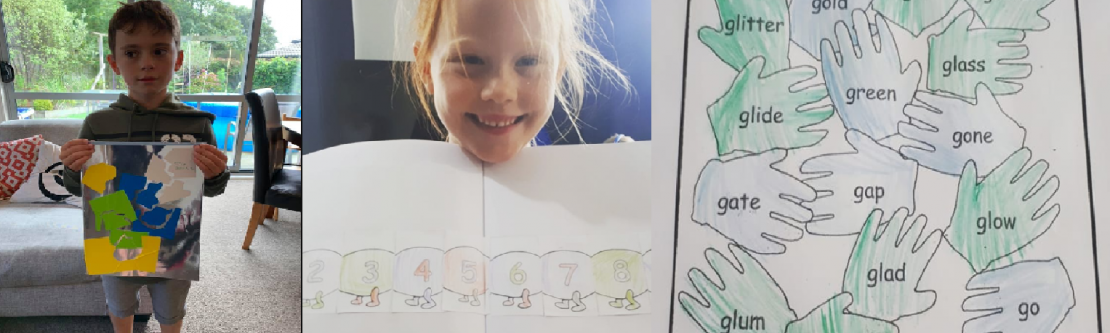Please contact your teacher if you do not know your school email address or password.
These are some of the most commonly used sites for our school,
Access more information on how to use our school Apps and websites
The Ministry of Education has released some 'learning from home packs'.
The packs are pdf files and can be downloaded or opened below. New packs will be released every couple of weeks, so keep checking here for updates.
Pack One: Creativity
Click on the other tabs below for more resources and online learning info
There are endless websites that can be accessed for children to use as a part of their learning from home.
We have compiled a range of websites that have been provided by the Ministry of Education, Radio New Zealand and sites we use as a part of school learning. These can be accessed through the links below.
Learning from Home On-line Resources – provided through the Ministry of Education |
|
|
Resources for Years 1-4 |
|
|
Resources for Years 5-8 |
|
|
English Medium Resources |
|
| Māori Medium Resource | |
|
Home Learning TV |
|
|
Māori TV Mauri Reo Mauri Ora |
|
|
Heihei |
|
|
Pip & Tim Decodable Books (apple store only) |
|
|
Pip & Tim Decodable Books (google store only) |
|
|
Radio New Zealand - Podcasts for children RNZ has two free podcasts for children available via a quick search on your favourite podcast app or just follow these links: |
|
|
Best of Storytime |
|
|
Nanogirls Great Science adventures |
|
| Matua Whaitiri - Kapa haka 4 kids! | |
Studyladder
Studyladder is a web based educational program designed by teachers. The program is curriculum based and covers Mathematics, Literacy as well as other subjects.
You have been emailed a username and password for your child/children which can be used to access Studyladder. If you do not know your username and password please contact your teacher.
- Simply go to the links below and login using your child’s password.
- The free version allows students to access 3 activities per day from home (it is optional for parents to upgrade if they wish to give their child unlimited home access).
- As a parent you can join Studyladder for free if you wish to monitor your child’s progress.
If you have any questions please contact your child's teacher or email support@studyladder.co.nz.
OfficeMax have also created a list of online resources you may enjoy |
|
|
Online learning from Office Max |
|
It is important to remember that learning can come in many shapes and forms and learning from home provides an opportunity for children to apply what they already know to everyday settings and situations.
We love to show examples of your work on our website so keep posting pictures to Facebook or upload it to Teams. Digital copies of your childs work can be saved into Microsoft teams with your childs school email address and password. Even offline work can be photographed or filmed and uploaded. If you don't know your email address or password please contact your teacher.
Information on our online learning platform and general I.C.T instructions and information can be found on our Information Technology Pages.
Check out the learning activities pages to see what other people are up to and get some craft ideas.
We are very grateful to everyone who has helped to provide and deliver craft activity supplies to our families.
Ms Hay is providing some craft activites and here are the instructions:
- WILD & WACKY WHEELS Instructions
- In and Out Window Art Instructions
- Pet Pot Plant Instructions
- Box Puppets instructions
Here are some other craft activites
Here are some examples of the work and activities people have been doing during the holidays
Learning activities people are doingHere are some stories you can listen to and read along with our staff.
Listen to some storiesHere is some ideas to help you stay fit and healthy.